Today we’re launching Places UI Kit—a new low-code, low-cost product designed to bring the familiar Google Maps UI for Places onto your map of choice to help you more easily create impactful and intuitive user experiences. Powered by Google's rich and extensive information about 250 million places, Places UI Kit enables you to build engaging front-end experiences that let your users explore and discover locations.
Places UI Kit, available through the Maps JavaScript API and the iOS and Android SDKs, includes three UI components:
-
Place Details component: Displays insightful details about a place such as hours of operation, accessibility, and ratings to help users make informed decisions (Generally Available on web and mobile)
-
Place Search component: Enables users to find nearby places by category or through free-text search (In Experimental in the Maps JavaScript API)
-
Autocomplete component: Allows users to quickly and accurately find a place by automatically making suggestions as they type (Available in late 2025)
Places UI Kit components examples
Get started with just a few lines of code and easily customize the UI
Places UI Kit components can be embedded into any visual application with minimal code. While providing Google's trusted UI, the components also allow for visual, layout, and functional customization, so you can tailor the look and feel to align with your brand’s visual identity, providing a more cohesive experience for your users.

The Place Details component can be customized to change color, size and level of detail.
Use Google Maps Places with any map for the first time
For the first time, you can incorporate the Google Maps Places UI on or next to a non-Google map. As an iOS developer, if you prefer to build on the default iOS maps platform, you can now easily bring fresh, factual information about over 250 million places globally from Google Maps to your iOS applications. This enables you to streamline your development process while also building consistent experiences for your users across platforms.
Display content about a place with a more cost effective option
Places UI Kit helps you achieve more with your development budget by providing a more cost-effective way to bring Google's extensive Places information to your map visualizations. Whether you are a high-growth startup or a large enterprise, you can now save resources by using Places UI Kit for your front-end.
Build a variety of local discovery experiences to delight and engage users
For example, imagine you manage a real estate website. Now with just a few lines of code, you can bring Google’s rich Places information directly into your listings and easily customize the experience to help prospective buyers instantly get the vibe of a neighborhood. Users can explore nearby amenities, schools, and see fresh POI information—such as hours of operation, ratings, and other key details. This experience provides immediate answers to key location questions, which can drive more showing requests and more confident buying decisions.
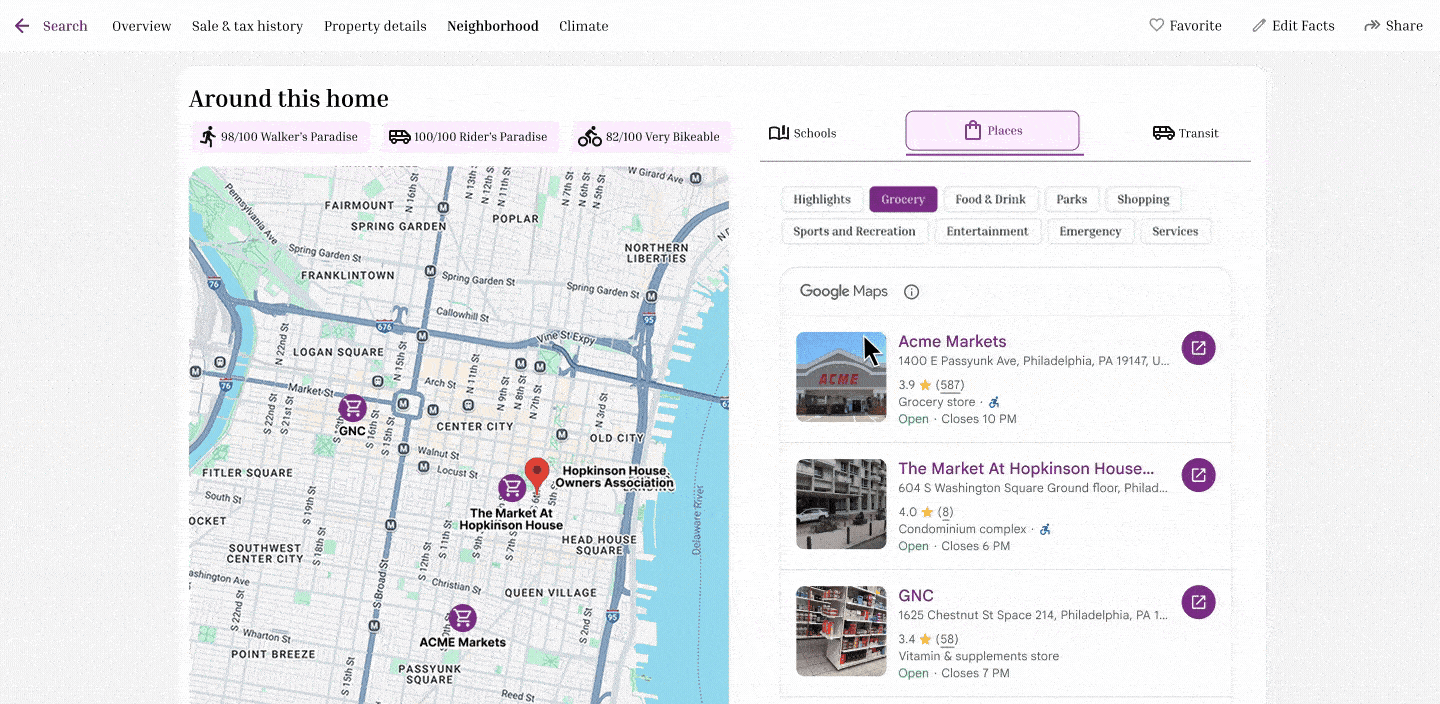
The Place Search and Place Details components help highlight nearby amenities.
Similarly, you can use Places UI Kit to enable travelers to effortlessly discover nearby restaurants, attractions, and other popular POIs near their hotel or holiday rental. They can compare options and plan itineraries faster, supported by rich images and trusted ratings, while keeping them engaged on your platform longer.
Ready to get started? Visit our website and check out the documentation for Places UI Kit. We can't wait to see what you build.